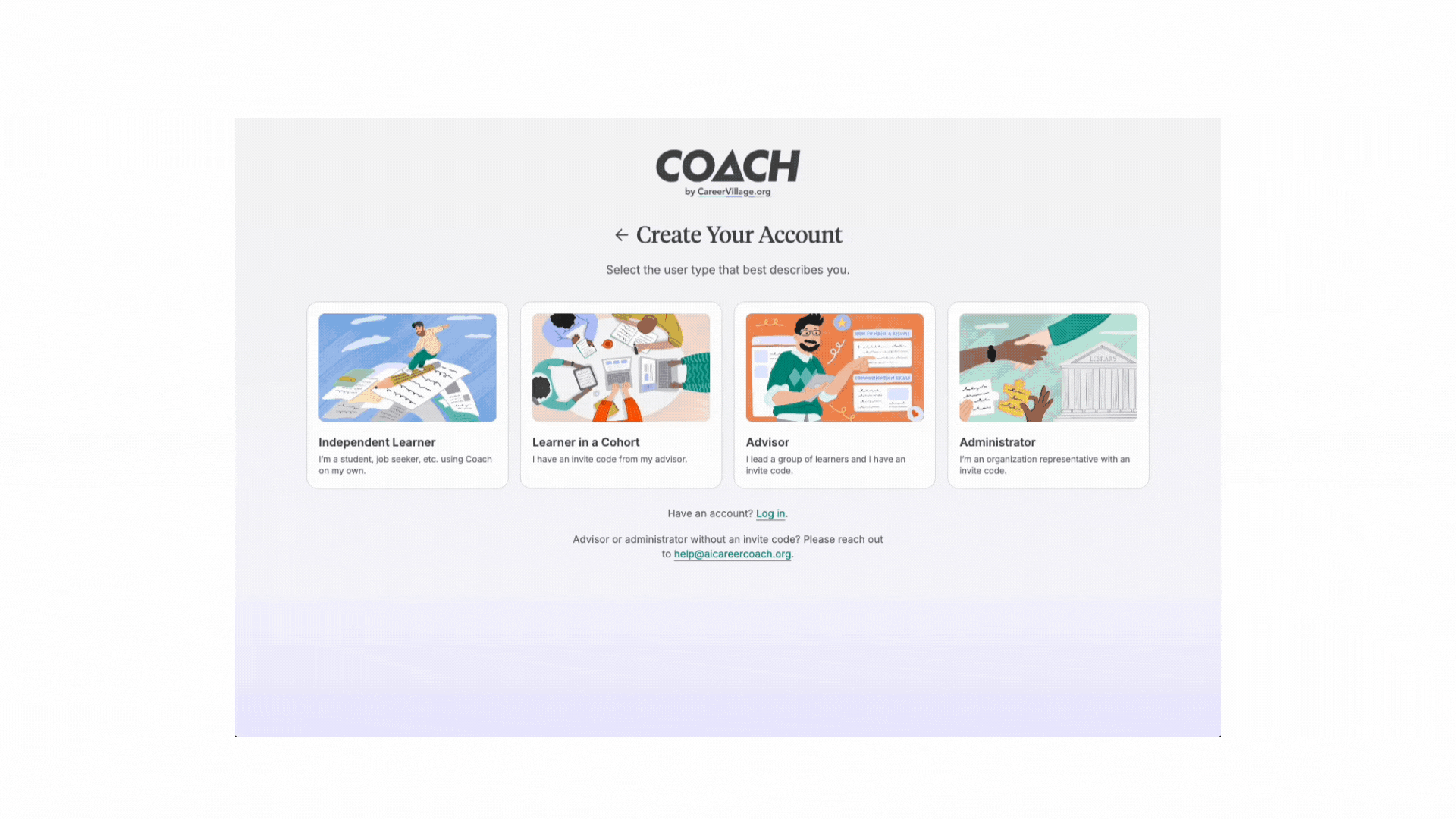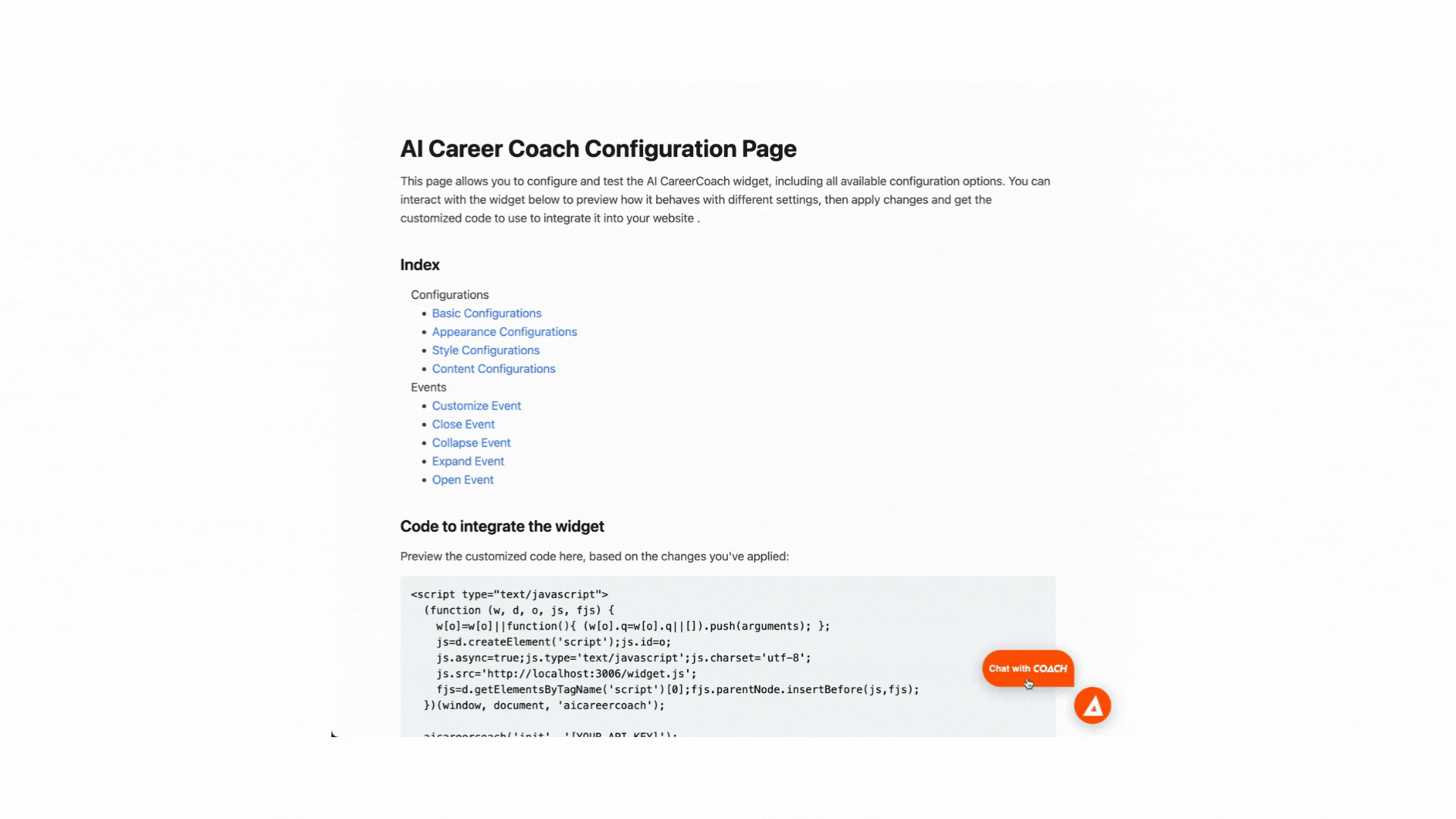Improving Coach: Onboarding and Widget Customization
Coach Product Update: August 2025
From a redesigned onboarding that gives learners and advisors a more tailored welcome, to new customization options that let partners shape exactly how Coach appears and responds, this release is all about flexibility, relevance, and ease of use.
Here's what's new and how it can help you deliver better career navigation support.
A more personalized onboarding experience
We've redesigned onboarding for both learners and advisors to make the process more intuitive and impactful.
For learners: The new onboarding flow introduces Coach's capabilities, collects key context such as career stage, goals, and resume details, and offers opportunities for quick wins right away. This creates a smoother path into the platform and helps Coach deliver more tailored guidance from day one—meaning fewer generic responses and more actionable advice that fits a learner’s specific situation.
For advisors: Advisors benefit from a similarly polished, comprehensive onboarding that ensures those guiding learners have the context and resources they need immediately, reducing the learning curve and helping them provide better support faster.
Coach’s onboarding has been completely redesigned to ensure Coach is helpful right from the start.
Greater customization and control for partners
Several new updates give institutional partners more flexibility in how they integrate and present Coach, reducing technical friction while improving the user experience:
Widget configuration page refresh: The configuration interface has been redesigned for clarity and ease of use. Partners can now test changes in real-time and grab ready-to-use embed code directly, reducing back-and-forth with technical teams.
Flexible widget placement: Partners can choose to embed Coach as a standard page element rather than a floating widget.
Dismissible and resizable widget: Users can minimize, close, or resize the widget (small, medium, large) to reduce distraction and customize their browsing experience while keeping Coach accessible when needed.
Clearer widget disclaimer: Every widget now includes a short note reminding users to verify important information and that chats may be visible to their organization, ensuring transparency and appropriate expectations.
The Coach widget is both more customizable and easier to configure.
Coming up next
We're already working on the next wave of improvements, including:
Job post integration, bringing live job listings into Coach with a new browsing interface.
In-app surveys, offering a more cohesive and consistent feedback experience.
Chat memory improvements, allowing Coach to retain onboarding details and key points from previous chats for more continuity in guidance.
An onboarding tutorial walkthrough for new users.
These updates reflect our commitment to making Coach more personal, more flexible, and more valuable—both for the learners navigating their career journeys and the institutions supporting them.
Ready to see how these updates can work for your organization? Contact us to schedule a demo or to discuss your specific integration needs.