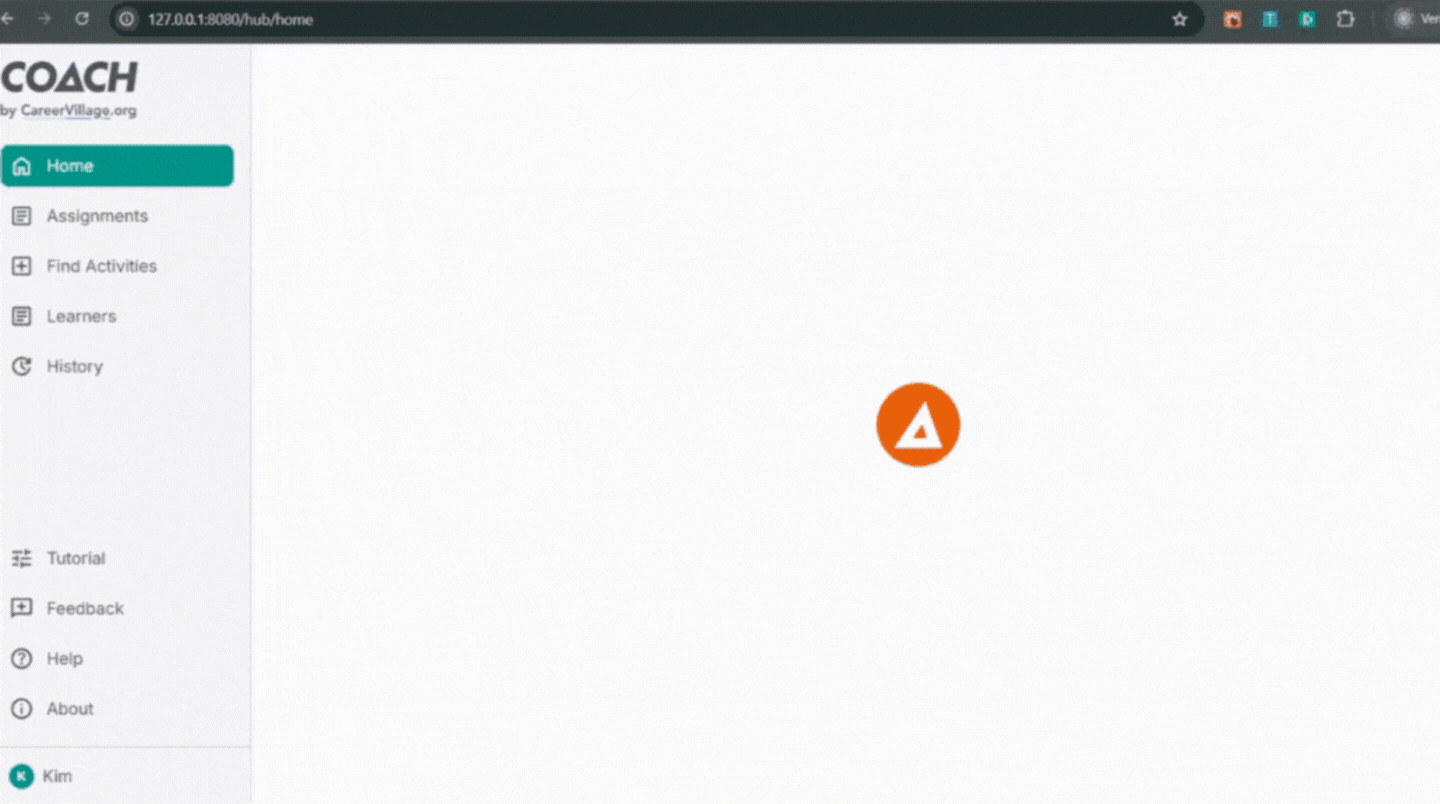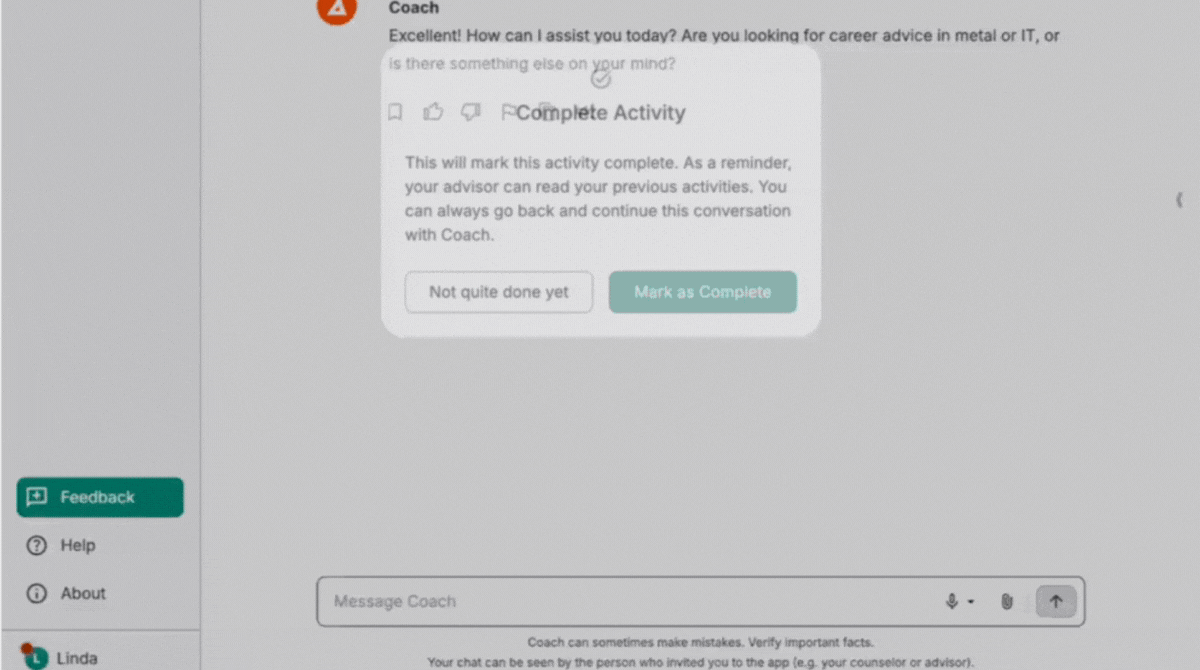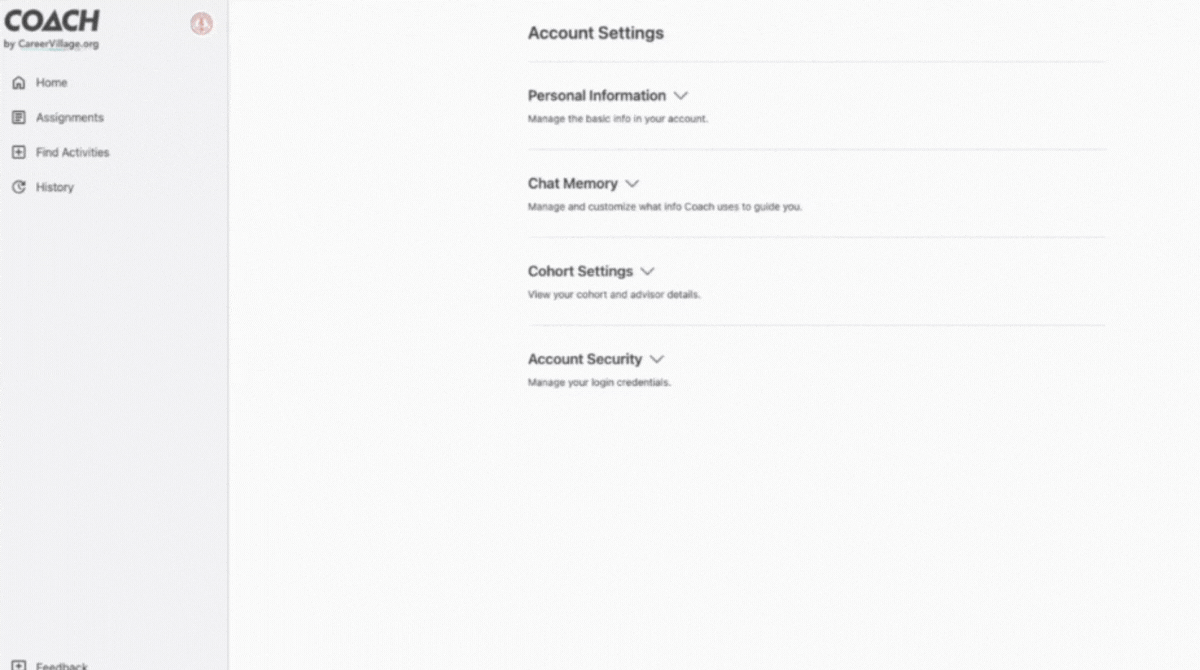Coach Product Update: October 2025
Better onboarding and feedback loops, clearer chat memory management, and other user interface updates
This month’s updates focus on helping learners start strong, share feedback seamlessly, and trust what’s happening behind the scenes. From in-app surveys and onboarding tutorials to improved transparency around chat memory and smoother login flows, these changes make Coach easier to use and more dependable for both learners and partners.
Better onboarding and feedback loops
Guided onboarding for new users
Coach now includes a short tutorial to orient new learners and advisors as soon as they land on the platform. The walkthrough highlights key actions—like exploring activities, chatting with Coach, and marking progress—so new users can get comfortable and confident faster.
New onboarding tutorial for advisor accounts
Built-in surveys
Post-activity surveys, NPS, and CAAS-SF assessments are now built directly into Coach. These in-app surveys replace external links and pop-ups, creating a cohesive, accessible feedback experience while giving institutions richer, more consistent impact data.
All surveys now appear in-platform for a smoother experience
Greater transparency and control
Clearer chat memory management
Coach now lets users know when their chat memory is updated or turned off, and the redesigned account settings make stored data easy to view, edit, or delete. These improvements strengthen transparency and give users more control over their personal information.
Coach’s redesigned account settings gives users more control
“Thinking” indicator
When Coach is using its tools to search or analyze information, a short loading message now appears: “Thinking and searching websites we trust.” This helps learners understand what Coach is doing and builds confidence that responses are grounded in reliable sources.
Consistent logins and clearer password resets
We fixed a bug in our login system, so that users can now only log in using the method they originally registered with—password or SSO. We’ve also refined the password reset messages to be clearer and more helpful, making account recovery easier and faster.
Coming up next
We’re getting ready to release:
Advisor dashboards – bringing admin-level insights to advisors.
In-chat tutorials – quick guidance during a learner’s first chat, as part of ongoing efforts to improve AI literacy features
Widget resource previews – visualizing links and job posts directly inside the embedded widget.
That’s it for October! To see these updates in action or to share feedback on what’s next, contact us and let’s talk.